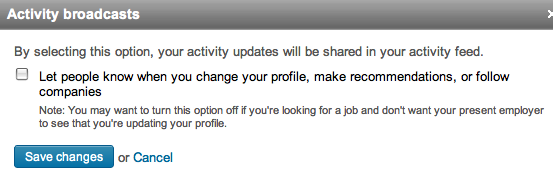LinkedIn Privacy Settings – How to ensure your LinkedIn Account is Secure
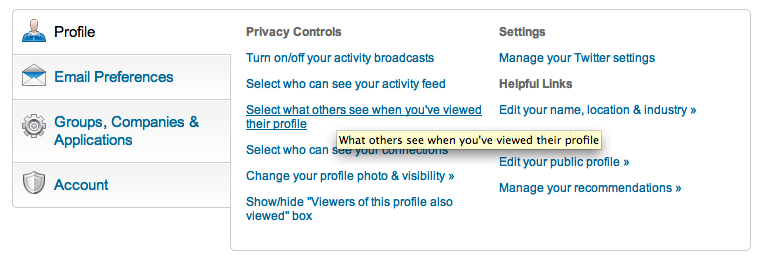
- From the LinkedIn Home Menu, under your name, select Settings. These are the settings under Privacy Controls.
LinkedIn – Activity Broadcasts Setting
- De-select this box if you don’t want others to know this information (the default is checked).
LinkedIn Activity Feeds
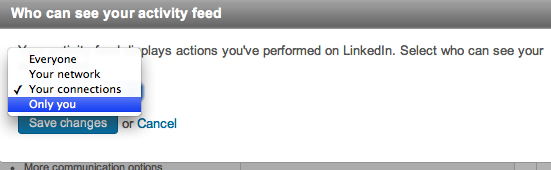
- Select Only You or another option to display actions you’ve performed on LinkedIn (the default is checked).
What others see when you’ve viewed their profile (Anonymous Profile Viewing)
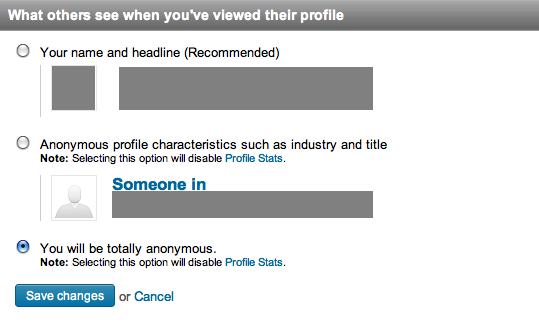
- The default is Your Name and Headline is displayed to LinkedIn Members when you view others profile. Select the last option to View Anonymously.
Who can see your connections
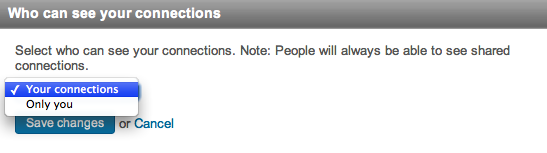
- The default is your connections, but many LinkedIn members do not reveal their connections to others.
Viewers of this profile also viewed
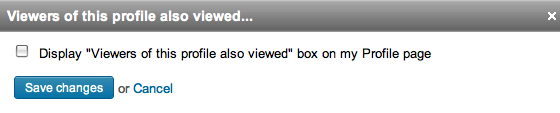
- By default, this option is selected.
If you or your business needs further assistance, you can call or contact us.