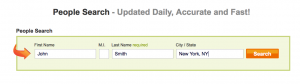Before you Get Started
1. Create an Image file (.JPG) of your Drivers License and cross out or remove your Photo, Drivers License Number and Signature. Intellius requests your Name, Address and Date of Birth only on your Photo ID. We used our iPhone Camera and Photoshop.
Find Your Name on Intelius.com
2. Go to the Intelius Opt-Out Form.
https://www.intelius.com/optout.php
a) In Step 1, Click [Browse] and upload your Drivers License File you created above.
b) In Step 2, enter your Email Address.
Find Your Name on Intelius
3. Open another Browser Window and go to the Intelius site.
a) Search for your Name by entering your First Name, Middle Initial, Last Name (required), City and State.
– When you locate your name, copy and paste the website URL into Step 3, Additional Information on their Opt-Out form.
– You may want to provide multiple search records.
– In the Additional Information field, we copied at pasted multiple website addresses.
4. You should receive the Intelius Confirmation Message below.
a) Check your email, you should receive two emails from Intelius Consumer Affairs with the following subject lines:
– Intelius opt-opt request received #XXXXX
– Intelius opt-out request completed #XXXXX
5. Go back to the Intelius website and make sure your name has been removed.
This entire process to less than 5 minutes!