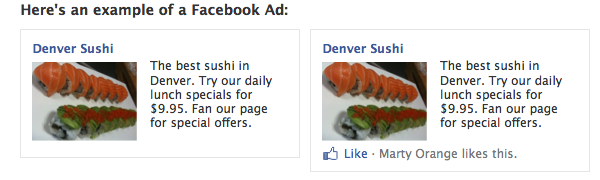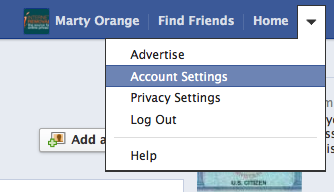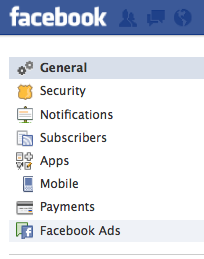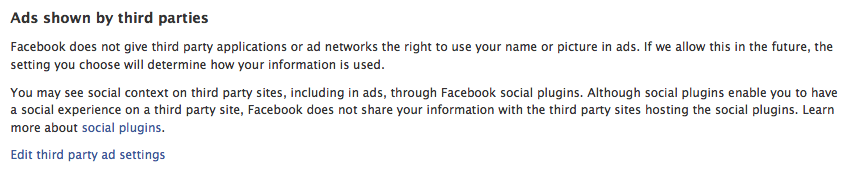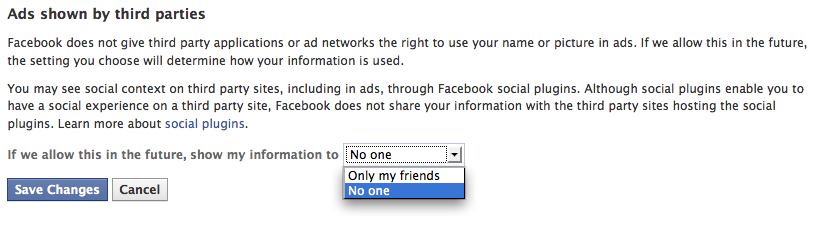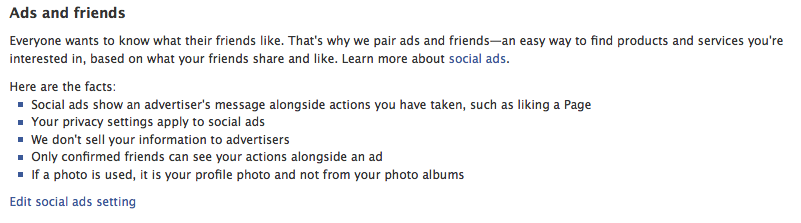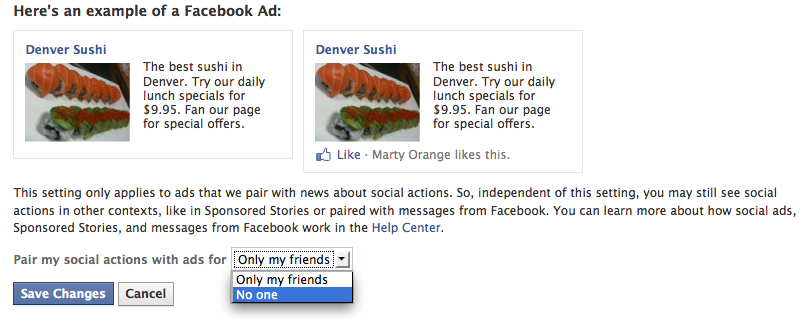Step-by-Step Instructions for Removing Facebook Social Ads
Here are instructions for removing yourself from appearing in Facebook Social Ads on your Facebook Friend’s Walls like the one below. In most cases, these ads are served after you use the Facebook “Like” feature.
1. Click the Down Arrow next to the Home button and select Account Settings.
2. In the left Navigation, select Facebook Ads
3. Under Ads Shown by third parties, select Edit third party ad settings.
4. Under Ads shown by third parties, change the selection from “Only my friends” to “No one”. Click Save Changes.
5. Under Ads and friends, select Edit social ad setting
6. Under Ads and Friends, change the default selection from “Only my friends” to “No one”. Click Save Changes.
If you would like some further assistance in removing your personal information from the Internet, call our InternetRemoval.com Customer Service Team at 1-888-591-9828 or use our Contact Us form.