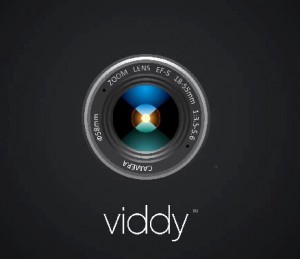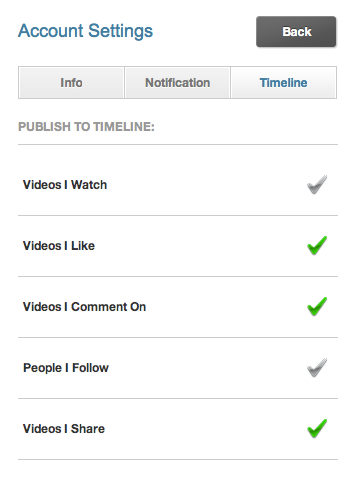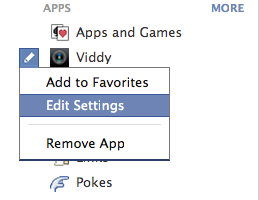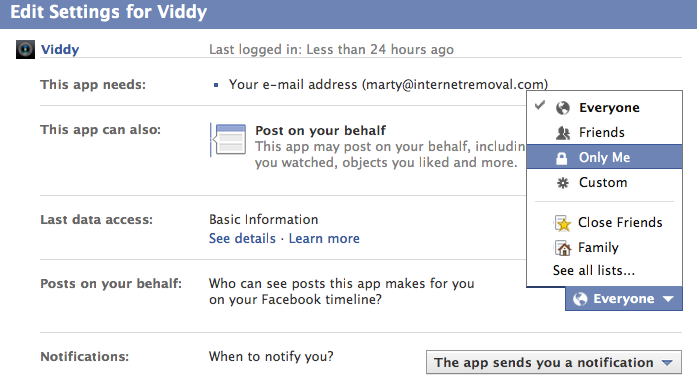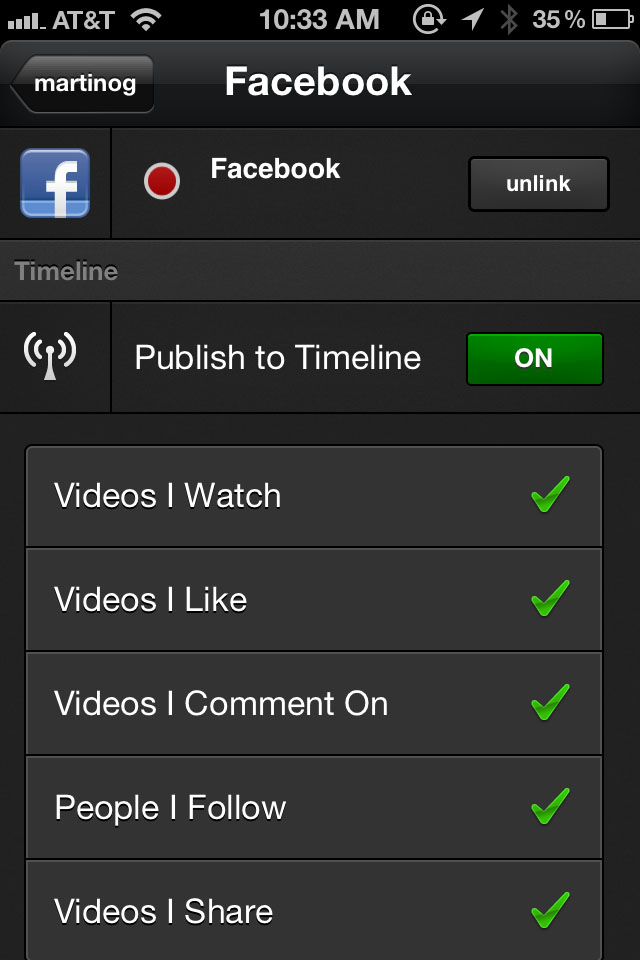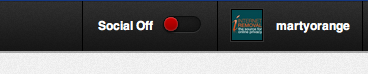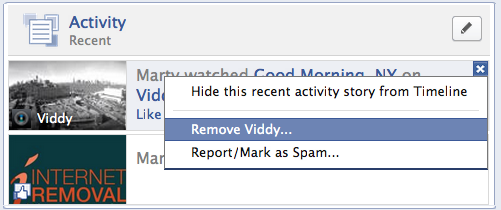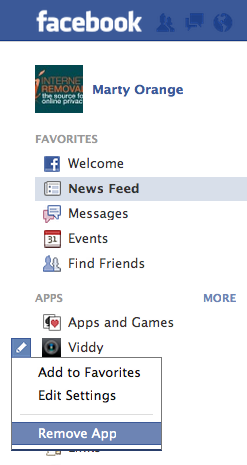Quick Removal Settings – How to Remove Videos I Watch
One of the most virus-like settings in Viddy is Videos I Watch. Each time you watch a Viddy Video, the video will be posted to your Facebook Timeline. Furthermore, to watch the Video, your Facebook Friends would have to join Viddy/add the Facebook App. Viddy is the new 15 Second Video Sharing App with 26 million users. Viddy celebrity investors include Shakira (Entertainer) , Jay-Z (Entertainer) , Will Smith (Actor) , Gerald Pique (Athlete), Jeff Kearl (Skill Candy) and Biz Stone (Twitter co-Founder) Here are instructions for Disabling this Setting.
By default, the feature to Publish Videos I Watch to your Facebook Timeline is selected. Here are instructions to disable or turn off the Videos I Watch setting in Viddy.
- From your Facebook Home Screen, Under Apps, select Viddy.
- Click Settings
- Under Account Settings, select Timeline from the top menu
- Under Publish to Timeline, de-select Videos I Watch (You may also want to de-select Videos I Share)
- From your Facebook Home Screen, Under Apps, just left of the Viddy Icon, select Edit Settings. The Edit button will appear when you position your mouse to the left of the Viddy Icon.
- Under Viddy, Posts on your behalf, the Default Option is Everyone. You can select Me, Close Friends, Family, or create a Custom Viddy distribution group for your videos.
Viddy iPhone App – Remove Videos I Watched Settings
- From your iPhone, access the Viddy App
- Select the Icon in the right bottom corner of the screen with @
- Select the Settings Gear Icon in the right top of the screen
- Select Configure Services
- Select Facebook
- Under Publish to Timelime, de-select Videos I Watch. (We de-selected People I Follow)
Other Information
- From your computer or desktop interface, Viddy has a Social Off Setting. You can disable Sharing using this setting.
- From your computer or desktop interface, Viddy has a Remove Viddy or uninstall Viddy selection.
- From Your Facebook Home Screen, Click Edit Settings, then Remove App